- AIChief Newsletter
- Posts
- ALERT! Copilot Can Do This Now!
ALERT! Copilot Can Do This Now!


Most Reliable AI Tools Directory
AI Tools | Submit AI Tool | AI News | YouTube
Sponsored By

Hi There,
From healthcare to entertainment, AI is changing the way we interact with the world. Let’s dive into the latest tools and insights that are taking creativity, productivity, and innovation to new heights!
Technology Doesn’t Replace The Human Spirit;It Enhances It, Allowing Us To Reach Higher, Dream Bigger, And Connect Deeper.
Top AI Tools
AI Healthcare Tools | AI Entertainment Tools | AI Text Tools |
Youtube Video’s
Future-Proof Jobs 2025: Best Careers with No Experience Required
Highlights high-paying, entry-level roles in IT support, technical writing, data analysis, and cybersecurity that don’t require prior experience.
Spotlights growth industries like AI, cloud, and DevOps—fields ripe for newcomers.
Covers non-tech paths too, including skilled trades, healthcare support, and green jobs.
Emphasizes human-centered professions—teaching, therapy, and social work—that AI can’t easily replace.
Recommends skill-building through bootcamps, micro-credentials, and online courses instead of traditional degrees.
P.S. Here's today's news update a concise overview of the most significant stories and in-depth analysis shaping our world.
Latest News

Key Insights:
Trump announces $90B in private investments to make Pennsylvania an AI and energy hub.
Blackstone, Google, and others commit billions to data centers and infrastructure.
Energy firms invest heavily, leveraging the state’s natural gas strength.
Tech giants like Amazon, Meta, and Anthropic support AI, startups, and education.
The initiative aims to fuel long-term innovation and growth in the region.

Key Points
Microsoft’s Copilot Vision can now view the entire desktop, not just two apps.
Users control what the AI sees, similar to screen sharing.
It offers real-time help with tasks like resumes, games, and projects.
The update extends support beyond Edge to full Windows environments.
Privacy concerns linger despite Microsoft’s user-controlled access.
Guide
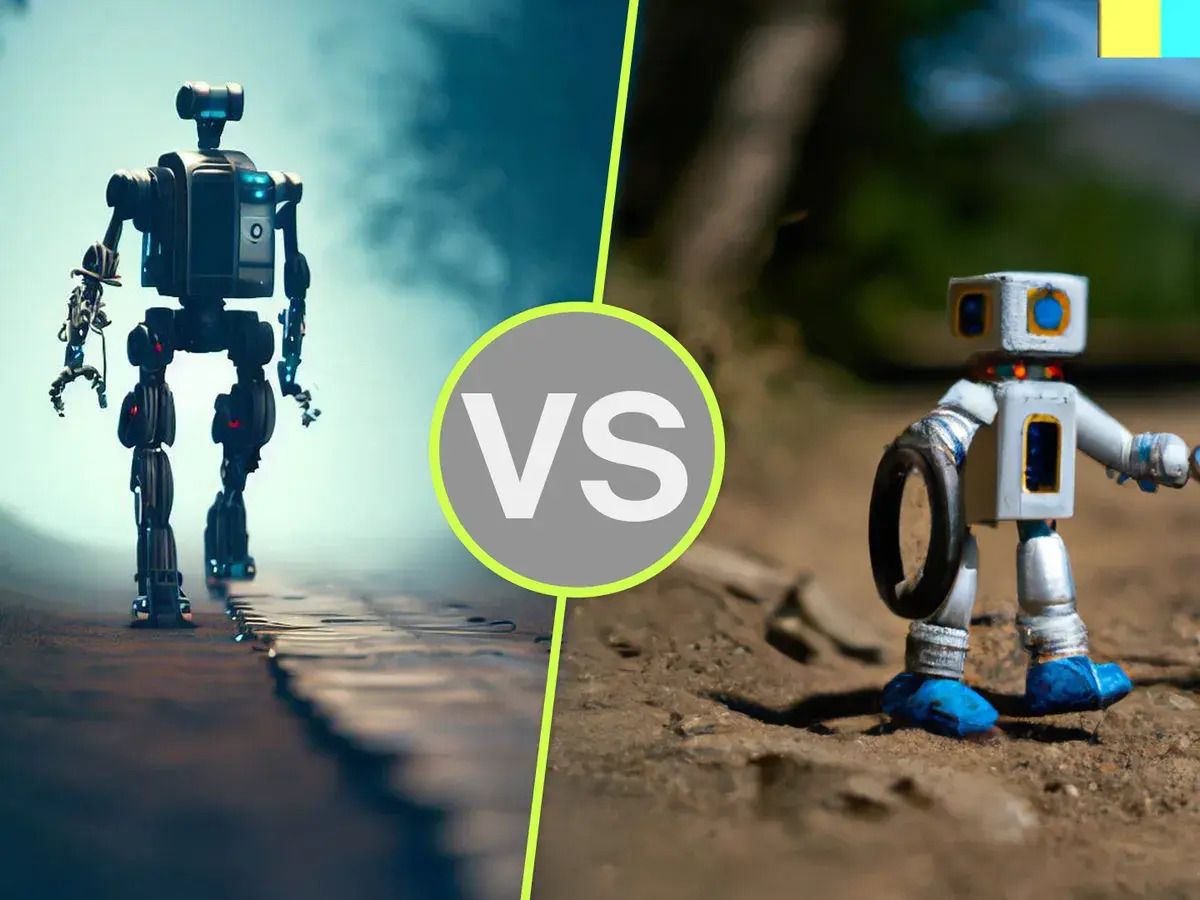
Key Differences:
User Interface: Bing Creator offers a simple, user-friendly interface, while Dall-E 2 focuses on detailed prompts.
Use Cases: Dall-E 2 is great for surreal and artistic images, while Bing Creator excels at realistic photos.
Pricing: Dall-E 2 charges per image, while Bing Creator offers free access with daily boost limits.
Winner: Bing Creator
Bing Creator is better for realistic images and ease of use, while Dall-E 2 is best for creative, detailed artwork. Choose based on your image style needs!
AI Tutorial
AI Tutorial: How to Create Stunning AI-Generated Art in Minutes
Overview: This tutorial will teach you how to use AI to generate beautiful and unique art quickly and easily. Whether you're an artist or just curious about AI-generated visuals, this video will guide you through the process step-by-step.
Key Insights:
Learn how to input basic prompts and turn them into beautiful artwork using AI tools.
Discover how to adjust the style, mood, and color palette of your generated art.
Explore how AI can enhance your creative projects, making it faster and easier to bring your ideas to life.
Memes For You

REACH 150K+ READERS
Acquire new customers and drive revenue by partnering with us
Sponsor AICHIEF and reach over 100,000+ entrepreneurs, founders, software engineers, investors, etc.
If you’re interested in sponsoring us, email [email protected] with the subject “AICHIEF”.
P.S. The future of AI is bright—let’s keep creating and connecting!"We hope today’s newsletter has inspired you to use AI in new ways. Keep exploring, learning, and innovating with AI. Until next time!
As today’s newsletter comes to a close, we hope these AI insights empower you to step into the upcoming week with clarity and ease. Don’t forget to share your favorite finds with friends, family, and colleagues! 🌿✨
For the latest AI scoops, follow us on X, LinkedIn and YouTube.
See You Soon!
TEAM AICHIEF